We live in an era where the mobile devices that we use daily are capable of great fits that we sometimes forget about their little functionalities. One such ignored functionality is tracking your progress during a workout session. While many wearable smartwatches are retailing in the market today, one device is gaining popularity among the cycling community. The Apple Watch has become a must-have for fitness enthusiasts looking to track their cycling workout routines.
A good fitness-tracking device should typically offer GPS tracking, be power meter compatible, and should also provide the workout data and statistics as you work out and after the session. The Apple watch goes a step further to provide you with additional workouts and activities. It can even sync with the fitness app on your iPhone to give a more in-depth view of your workout progress. The app also offers suggestions to improve your workout regimen.
In this article, we will show you how to set up and track the data from cycling activities, how to sync with an iPhone as well as explore some of the best third-party cycling apps to use on your apple watch.
Apple Watch Workout Functionalities
For many years, the default workout activities that the Apple Watch has supported have been rowing, running, cycling, and walking. But as Apple continues to program and launch new Apple watch OS versions, it adds new activities to their list of ever-growing features.
For instance, in 2018, Apple introduced watchOS 5 which added Yoga and hiking to the list of activities offered. In 2019, they added high-intensity interval training to the list of activities with watchOS 6. And in 2020, when they unveiled watchOS 7, we got core training, dance, cooldown, and functional strength training activities for Apple watch.

Today, the Apple Watch is turning out to be one of the sort-after cycling accessories among the cycling community. The device is sufficiently equipped with the latest technologies to track both your outdoor rides and indoor cycling workout sessions. You can count on Apple’s inbuilt workout app to track the progress of your daily workout routines.
Even better, you can opt to dive deeper into the Apple App Store to get cycling apps that are customized to give you a more fulfilling workout experience. The app store offers access to core training plans, better analysis, and more detailed cycling stats to give you a better perspective of your cycling performance.
So, you have invested a hefty amount of money to get that coveted indoor training bike, scheduled your workout time, and even bought the latest Apple watch seven series, what next? Tracking your cycling exercise routine has never been easier, thanks to the inbuilt Apple Workout App and third-party workout apps for the Apple Watch.
The Initial Setup
First, you have to ensure your Apple Watch is running on watchOS 4.0 or higher. Your iPhone should also have an operating system of ios11 or higher. This is because many new cycling apps don’t work with older versions of watchOS. If both the devices have the latest update installed, you are now ready to get down to business.
Once your indoor cycling bike is fired up, you can hop onto the seat and commence your healthy cycling session. On your watch, tap the Workout App Icon, then swipe down the screen until you find the type of cycling you intend to undertake (whether indoor or outdoor).
When choosing the type of exercise mode, you want to track on your Apple Watch, it’s always important to select the cycling feature when you want to track your progress on either an indoor or outdoor exercise bike. If you select a different mode, the apple watch will still track the calories you burn, but does so using the default metrics of the activity mode you selected. This data might not be useful to you as a cyclist because cycling does not burn the same number of calories as other fitness exercises.

The cycling mode option will help you calculate the number of calories burned and your heart rate based on your overall physical exertion on a bike. Apple watch can seamlessly track your exercise routines by utilizing various technologies cleverly built into the wearable device. They include an altimeter, an optical heart thermometer, a dual-core processor, a gyroscope, and an accelerometer.
After setting up the app, proceed to save the workout with a specific name so that you can easily access the workout session in the future. You can also track your cycling workout without setting a specific goal by tapping on the name of the workout. Apple Watch also allows you to set goals for a specific number such as distances, calories. You can set specific goals or target numbers by tapping on the icon with the three circles.
After setting up your goals, begin your cycling workout session and apple watch will automatically process the values and start tracking your session. The process is automatic because Apple Watch uses advanced algorithms, which can instantly recognize once you start your workout.
While working out, you can check the display of the Apple watch to see metrics such as the heart rate, the active calories burned through exercise, the time elapsed, and the total number of calories (the calories consumed by your body plus the active calories). If you had set a value for your goal when you started exercising, the device will notify you with an alert once you have achieved it.
After completing your workout session, you can then tap on the End button. From the display screen, you can view the statistics from your workout session. Then Tap on ‘Done’ to save the workout data on your Apple watch.
Tracking your Workout Data
After putting in the time and effort for your cycling workout, you might want to check out the stats to compare data from when you started to where you currently are. On the Apple Watch, you can view data by tapping on the Activity Icon (which usually has three differently colored rings in a circle). The watch will display your progress for a specific day in the form of individual charts or concentric colored rings around the circle.
The red-colored Move chart shows the number of calories burned throughout the day. The blue-colored chart displays the number of hours you have spent standing during the day, and the green chart displays the time spent exercising so far.
The wearable smartwatch also indicates the value you have achieved for each of the three activities. It displays the target, number, and goal, which it automatically sets based on the daily average score of each endeavor. When you close the ring on each activity, this means that you have achieved or surpassed your initially set cycling goals.
Even when you are not working out, but have the watch strapped on your wrist, Apple Watch continues to monitor your exertion and physical activities. So, if you are involved in a rigorous physical activity such as kayaking, running, or swimming, the smartwatch automatically records your statistics, even without activating a specific workout mode.
If you want to view the recent history of your cycling workout, press on the Activity icon then select the Weekly Summary. The Apple watch displays data gathered from the entire week. You can even view more statistics from further back in time.
Syncing with the Health App on your iPhone
Did you know that you could also view insights from your cycling workout sessions on the health app installed on your iPhone device? Yes indeed. After tapping on the Health App icon on your iPhone, the app displays the Today screen, which indicates all activities carried out during the day. However, it breaks down the data further to provide more workout insights compared to the Activity app.

Here, you can view the calories you burned while cycling, the number of calories burned while resting, the distance traveled, and the amount of time spent while cycling. The iPhone health app also indicates data on your heart rate, which includes the walking rate, average rate, and resting rate.
Just as you check previous sessions on the Apple watch, you can go back in time to check cycling statistics from previous days on your iPhone. To view more information about a particular activity, tap on a specific field such as the stand hours, active energy, and steps. These metrics help you get a better sense of your workout progress directly from your phone.
Best Third-Party Apps for Apple Watch
You can also track and monitor your workout routines by using third-party apps, which are available for download on your Apple Watch. Cyclists love these third-party apps because some of them are specifically designed to offer cyclists the best cycling experience.
These third-party apps can capture data and information, which, with your permission can be sent to both the health app and Activity app. Below are 4 of the best cycling apps that you can install and use on your Apple Watch to track your cycling activities.
Indoor Cycling Apps
iBiker Cycling & Heart Trainer App


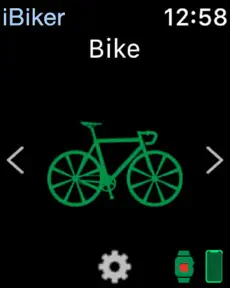

If you are the kind of person that enjoys the serenity of working out from the comfort of your home, consider downloading the iBiker Cycling & Heart Trainer indoor cycling app. This app will help you monitor and track key ling statistics while you spin on a stationary bike. Unfortunately, the app does not work without an iPhone.
The iBiker app will help you keep track of route, time, distance, and speed statistics. By upgrading to the premium version, the app provides you access to data from your Apple Watch in real-time, which you can analyze after completing your workout session. Paying the standard premium also allows you to create custom workout sessions by combining speed sensors with the cadence.
This app is not just limited to indoor exercises, you can also use the app’s GPS to track your outdoor rides and get audio feedback. This app is also compatible with other apps such as Apple Health and Strava.
For your first time using the app, you might be tempted to stick with the free version of the app despite those pesky pop-up ads. Some people are happy with just the basic indoor riding statistics. However, by paying a standard premium for a subscription, you can get rid of the ads and get a more in-depth analysis of the statistics and data insights.
Aaptiv App
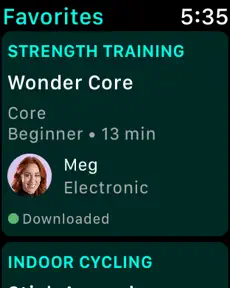
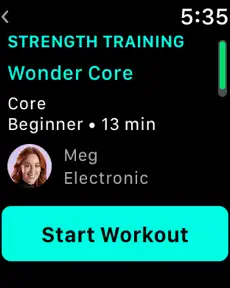


While many apps strive to track your every movement when the watch is strapped on your wrist, Aaptiv takes a more personal and active role. It avails over 2500 audio classes for you to choose from. Many of these audio-based classes specifically offer training for indoor cycling.
Whether a well-seasoned cycling professional or a newbie trying out different workout activities, this app is easy to download and install. It is readily available at the Apple Store and offers both free and premium subscriptions. You can also use this app without an iPhone.
The noteworthy feature of this app is the trainer who encourages you as you put in time and effort into your workout regimen. Thankfully, the app offers a range of voices for your trainer so that you can choose one that works best for you.
Many of the workout activities are based on the intensity you desire and sometimes even the type of music you want to listen to as you work out. Once you finish the exercises, Aaptiv provides feedback on the activity including calories burned, time, and distance engaged. You can view more details from the companion app.
Aaptiv may not be the most stats-detailed option but, the app is ideal for people looking for guidance in their indoor cycling workout sessions. Since the classes are audio-based, also consider purchasing Bluetooth headsets to listen to your trainer. You can even control the audio settings from the app.
Outdoor Cycling Apps
Apple Workout App




The Apple Watch features its pre-installed workout program embedded into its exercise regimen under the cycling sports profile. Pre-installed programs are not usually exciting but, Apple’s Workout app is one of the easiest platforms to track the progress of your cycling workout sessions.
This app can work without an iPhone and is ideal for newbie cyclists and people who enjoy riding bicycles for leisure. It offers the simplest data metrics so that it is faster and easier to analyze and understand the cycling data gathered during and after your cycling session. The Apple workout app also features GPs tracking that is more reliable than the bike computer.
One of the main drawbacks of using this app is the inability to navigate through while donning gloves or with sweaty palms. This is unfortunate because outdoor cycling is a rigorous exercise and you are very likely to sweat during workouts. Besides, it’s harder to cycle in very cold weather without gloves on. Fortunately, you can use the Apple Watch buttons to navigate through the apps or alternatively initiate the Force Touch feature if your hands are sweaty or gloved.
In addition, you cannot automatically pause workout sessions and the data provided does not offer in-depth insights into your workout regimen. It only offers average speed; time splits and average heart rate metrics.
Workoutdoors App




Over the last few years, the Workoutdoors app has become a popular sport tracking app for the Apple Watch. It is a great workout companion for running but also offers several benefits for cycling too.
The app is designed to offer high-quality and updated maps as well as metrics that will keep you informed of your outdoor cycling exercises. The app features over 300 real-time metrics with the freedom to customize how the statistics are displayed.
Equipped with vector maps, you can pan and zoom around trails and the routes you plan to cycle. It even features offline map support in case your cycling routine takes you to remote areas. The app also displays the battery levels and Wi-Fi signal strength making it more reliable than other cycling apps. You can even get a GPX file format support for those instances that you find a route that you love cycling through.
Workoutdoors may be more expensive than other Apple Watch apps, but the value for its price comes from the many metrics it displays, the accurate mapping features, and the ability to customize how the details are displayed.
Conclusion
The Apple Watch is a handy wearable device that you can use to track and monitor the progress of your fitness regimen. You can use the device to track calories, time, elevation, and distance, which are the most important aspects of cycling workouts. It also features an appealing design making it one of the most attractive smartwatch brands in the market today.
That said, Getting started on this wearable device is relatively easy and just entails selecting your preferred workout activity and initiating your session. The settings and language used are straightforward making it ideal for first-time cyclists trying out fitness tracking and monitoring.



